Following on from my previous post, here is the second design of the week! Again available to purchase from my Etsy store, if you are interested in it as an .svg file then please do get in touch and I can add it to my shop. Please note all my designs are for personal use only and are not to be resold, altered or passed on without premission. You only need to drop me an email to samantha@sascreative.co.uk and I will endeavour to answer as soon as possible.
https://www.etsy.com/uk/listing/204859689/papercut-template-where-theres-tea
Thursday, 25 September 2014
'A brew will see you through' Papercut Template
I have two new designs that have been added to my shop. The first is a personal favourite of mine incorporating the wording 'A brew will see you through' and is fairly easy to cut by hand but the swirly writing is a bit of a challenge! Here are some photos and a link to my item on Etsy.
https://www.etsy.com/uk/listing/204848692/papercut-template-a-brew-will-see-you
https://www.etsy.com/uk/listing/204848692/papercut-template-a-brew-will-see-you
Saturday, 20 September 2014
New Papercut Template 'Practice Makes Perfect'
I've added the new design to my Etsy store. Here you can download the design I created for 'Practice Makes Perfect' and try out a bit of papercutting for yourself. If you get stuck drop me an email and I'll try and help. Happy cutting!
https://www.etsy.com/uk/listing/204185958/papercut-template-practice-makes-perfect
NOTE: Design is for personal use only, please do not re-sale.
https://www.etsy.com/uk/listing/204185958/papercut-template-practice-makes-perfect
NOTE: Design is for personal use only, please do not re-sale.
Practice Makes Perfect Papercutting Tutorial
I've designed a new template with the phase 'Practice Makes Perfect' to illustrate how I go about creating each design. I've had requests to give some tips on cutting and also to show my process.
Most designs generally start with setting out the type on the middle of the page. I usually choose a typeface I'm particularly passionate about at the time (I love curly swirly typefaces and always looking to add to my collection!) So at the moment its Breathe Pro (available from myfonts.com).
Then I will start designing around the type. I normally have the design in my head but sometimes I just let the pencil flow (yeah ok that sounds a bit daft but really it does work!). Changing the swirly endings to the letters helps to join up the letters that seem to float and aren't connected in anyway, but also just adding a simple 'bridge' helps to keep everything together.
After spending about an hour with the pencil I will then scan it in and start tracing the design in Adobe Illustrator. Here I can control the line thickness, add my signature birds and manipulate the type so any final pieces join up where needed. Using the path finder tools and converting all type to outlines I will then join everything together so I have an outline to cut from. This can then be converted into a file for the Silhouette Cameo or printed to cut by hand. In this tutorial I will be showing you how to cut it by hand.
Once printed out on paper of your choice (I use 120gsm thickness) you can start cutting it! I use a Swann Morton No.3 handle and No.11 blade (sometimes 10a). Cutting the small leaves first and slowly making your way round the design so the final piece to cut is the outline. Here are a few progress shots.
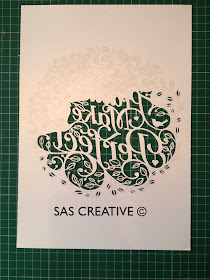
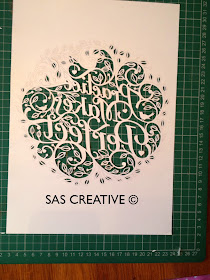
Most designs generally start with setting out the type on the middle of the page. I usually choose a typeface I'm particularly passionate about at the time (I love curly swirly typefaces and always looking to add to my collection!) So at the moment its Breathe Pro (available from myfonts.com).
Then I will start designing around the type. I normally have the design in my head but sometimes I just let the pencil flow (yeah ok that sounds a bit daft but really it does work!). Changing the swirly endings to the letters helps to join up the letters that seem to float and aren't connected in anyway, but also just adding a simple 'bridge' helps to keep everything together.
After spending about an hour with the pencil I will then scan it in and start tracing the design in Adobe Illustrator. Here I can control the line thickness, add my signature birds and manipulate the type so any final pieces join up where needed. Using the path finder tools and converting all type to outlines I will then join everything together so I have an outline to cut from. This can then be converted into a file for the Silhouette Cameo or printed to cut by hand. In this tutorial I will be showing you how to cut it by hand.
Once printed out on paper of your choice (I use 120gsm thickness) you can start cutting it! I use a Swann Morton No.3 handle and No.11 blade (sometimes 10a). Cutting the small leaves first and slowly making your way round the design so the final piece to cut is the outline. Here are a few progress shots.
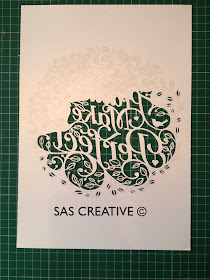
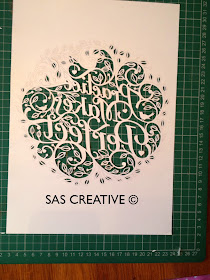
I hope this makes sense to all my readers. I have to say its hard writing down your own thought process and making it coherent enough for people to follow. I can't really advise of 'how' you design, that bit you have to figure out yourself. All I say is don't copy others but take inspiration from their work, don't use elements from other designs but draw your own. Inspiration is around us everywhere we look, not just in other papercut designs. Enjoy.
This design will be available to purchase soon from my etsy shop if you fancy giving this craft ago. It will also be available as a .svg file for all those who love working with the Cameo. I'll do another tutorial soon on that process of cutting!
Tuesday, 16 September 2014
Introducing Silhouette Cameo SVG files to my Etsy Store
Yes you can now start downloading SVG files you can use straight in the Silhouette Cameo Studio (Designer Edition) software from my Etsy store, I will slowly add more designs and also will had 'packs' of about 4 designs to make cards with. Christmas is around the corner and wouldn't it be brilliant to make your own cards. There can be an option for me to personalise the designs for you and I'll try and make them as cheap as I can so they are always affordable!
https://www.etsy.com/uk/shop/SASCreative?ref=hdr_shop_menu
https://www.etsy.com/uk/shop/SASCreative?ref=hdr_shop_menu
New Papercut Designs for 2014
Following from my previous post and the Time for Tea papercut design, I recently created a new design that will be available to purchase soon (if not tonight if I get round to it!) with the quote 'Create what sets your heart on fire, and it will illuminate the path ahead'. Here are some pictures:
Friday, 12 September 2014
There's always time for tea!
Finally managed to get round to designing a new tea themed papercut. 'There's always time for tea' papercut incorporated a new typeface called Breath Pro which I haven't used before and I just love it. t
This is my first attempt so with a few alterations it will be available to purchase soon, and yes it will be available as a template too. I have plenty other designs up my sleeve and will release a free one soon!
I've also been asked a few times to blog about cutting techniques so I will take some photos and create a blog post about my methods soon. I have two ways I cut my paper, one obviously by hand with a Swan Morton scalpel, (10a and 11 blades!), but mainly by machine. I have the Cameo Silhouette and use .svg files created from Adobe illustrator, so if people are interested in downloading these files too instead of a pdf to cut by hand then drop me an email (samantha@sascreative.co.uk) and I might think about adding them to my shop!
So here are them pictures of my latest creation!
This is my first attempt so with a few alterations it will be available to purchase soon, and yes it will be available as a template too. I have plenty other designs up my sleeve and will release a free one soon!
I've also been asked a few times to blog about cutting techniques so I will take some photos and create a blog post about my methods soon. I have two ways I cut my paper, one obviously by hand with a Swan Morton scalpel, (10a and 11 blades!), but mainly by machine. I have the Cameo Silhouette and use .svg files created from Adobe illustrator, so if people are interested in downloading these files too instead of a pdf to cut by hand then drop me an email (samantha@sascreative.co.uk) and I might think about adding them to my shop!
So here are them pictures of my latest creation!
Monday, 8 September 2014
'She Believed She Could So She Did' Papercut Template
I loved making this commission back in 2012 and have one on the wall of my studio as well, it sums up so much in my life. I decided to 'let go' of it to some extent and make it a downloadable template for others to enjoy. The design is just a bit smaller then A4 so it will fit an A4 frame, or A3 with a mount, depending on what look you are after. It would make a great gift for someone special, maybe because they have set up a new business like myself, or just because they have conquered something tremendous in life.
Here's the link to the listing: https://www.etsy.com/uk/listing/202795149/papercut-downloadable-template-she
Please share your creations and credit the original design and source where possible! All my templates are for personal use only, please DO NOT resale, as I will be very upset! Thank you x
Here's the link to the listing: https://www.etsy.com/uk/listing/202795149/papercut-downloadable-template-she
Please share your creations and credit the original design and source where possible! All my templates are for personal use only, please DO NOT resale, as I will be very upset! Thank you x
Saturday, 6 September 2014
Look at the Stars First Wedding Anniversary Papercut
Did you know I have my original design 'Look at the Stars' available as a template that you can download and cut out? It makes the perfect first wedding anniversary gift, especially if it was your first dance song! One I created today ready for posting on Monday!
Download the template here: https://www.etsy.com/uk/listing/199553356/papercut-downloadable-template-look-at
Download the template here: https://www.etsy.com/uk/listing/199553356/papercut-downloadable-template-look-at
New papercut templates
A new template is available for only £5 on my Etsy store now, why not create the perfect gift, can be used for a wedding, anniversary or any occasion by adding you own wording along the lines! If you want a more bespoke design made so you can cut it out yourself then pop me an email. These start from£10 and will be exclusively yours to download and keep! (NB: all downloadable files are for personal use only and not for resale)
https://www.etsy.com/uk/listing/201542087/papercut-template-for-wedding-day-first?ref=pr_shop
https://www.etsy.com/uk/listing/201542087/papercut-template-for-wedding-day-first?ref=pr_shop











































